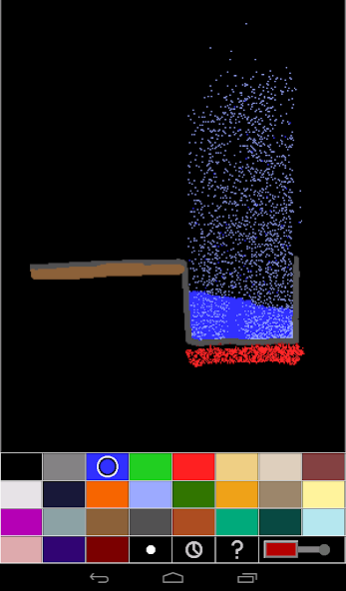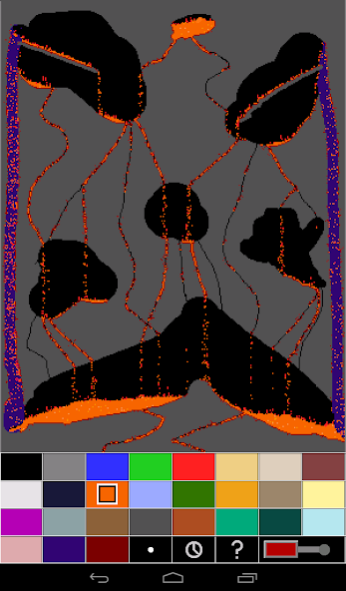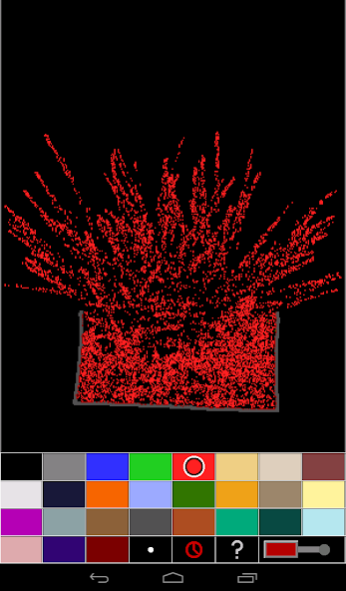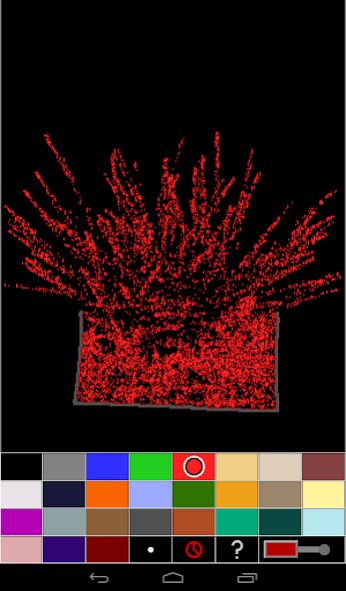Sand! Premium 1.0.1
Paid Version
Publisher Description
A FAST falling particle game.
Based on the original classic, this little time-waster lets you draw different elements and watch them interact. Set things on fire, grow a garden, create elaborate set-ups. Most elements can be set to either draw or emit by pressing again on the palette.
The interface is minimal to free up canvas space, but elements names are shown on selection and there are basic instructions and element descriptions when you press "?".
The premium version offers 27 elements, of which 17 can also emit (aka "spouts") by selecting them twice.
- Eraser
- Stone
- Water / Spout
- Plant / Weed
- Fire / Torch
- Sand / Sand spout
- Wax
- Oil / Oil spout
- Salt / Salt spout
- Methane / Methane spout
- Lava / Lava spout
- Steam / Steam spout
- Nitro / Nitro spout
- Napalm / Napalm spout
- Gunpowder / Gunpowder spout
- C4
- Detonating cord
- Cement / Cement spout
- Wood
- Metal
- Thermite / Thermite spout
- Plutonium / Plutonium spout
- Fuse
- Ice / Ice source
- Membrane
- Pump
- Fireworks / Fireworks spout
Highly optimized to run very smooth on most devices.
Minimum specs:
1 GHz ARMv7 device.
800x480 display.
About Sand! Premium
Sand! Premium is a paid app for Android published in the Simulation list of apps, part of Games & Entertainment.
The company that develops Sand! Premium is Single Cell Software-. The latest version released by its developer is 1.0.1. This app was rated by 1 users of our site and has an average rating of 3.0.
To install Sand! Premium on your Android device, just click the green Continue To App button above to start the installation process. The app is listed on our website since 2013-05-21 and was downloaded 116 times. We have already checked if the download link is safe, however for your own protection we recommend that you scan the downloaded app with your antivirus. Your antivirus may detect the Sand! Premium as malware as malware if the download link to com.singlecellsoftware.sandpremium is broken.
How to install Sand! Premium on your Android device:
- Click on the Continue To App button on our website. This will redirect you to Google Play.
- Once the Sand! Premium is shown in the Google Play listing of your Android device, you can start its download and installation. Tap on the Install button located below the search bar and to the right of the app icon.
- A pop-up window with the permissions required by Sand! Premium will be shown. Click on Accept to continue the process.
- Sand! Premium will be downloaded onto your device, displaying a progress. Once the download completes, the installation will start and you'll get a notification after the installation is finished.